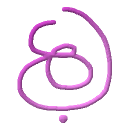| Key | Short description |
|---|---|
| Navigation | |
| 1..0, Shift + 1..0 | Quick-change current open image view |
| [*] | Set the ZF to Fit-To-Window |
| [+] | Increase the ZF one step up (zoom-in) |
| [-] | Decrease the ZF one step down (zoom-out) |
| Navigation keys left, right, up, down | Scroll image view by page intervals |
| Tab / Shift+Tab | Switches between open images forward/backwards |
| ~ | Back key, for quick-toggling 2 recent images |
| <x> | Close an image |
| <X> | Close all open images (or comparison party images) |
| F1 | Show the overlay help screen |
| ESC | Generally, aborts any user-action phase |
| View / Basic analysis | |
| <c> | Start Compare mode image collect phase |
| <C> | Try to auto collect all images that are of FI type |
| <cc> | Alias of <C> |
| [L] | Layer mode on/off (on active comparison party) |
| [G] | Grid mode on/off (ZF 5+) |
| [V] | Pixel View mode on/off (ZF 5+) |
| [H] | Toggle pixels values between Hexadecimal and Decimal |
| [T] | Coordinate Tracking mode on/off |
| [O] | Coordinate Offset display mode (under Tab) on/off |
| [J] | Start a “Jump to coordinate” session |
| [=] | Find pixel’s exact value (enter value on-the-fly) |
| Advanced analysis | |
| <r> | Ruler mode on/off |
| <R> | Open the Ruler Config dialog (modeless) |
| Ctrl-[R] | Toggle between a set of ruler colors |
| [M] | Toggle ruler style between Matrix / Indent lines |
| [I] | Open the information overlay (statistics + histogram) |
| <b> | Toggle overlay info (histogram) transparent view on/off |
| <B> | Toggle overlay info transparent shadow affect on/off |
| Ctrl-[B] | Rotate the overlay info transparent view FG colors |
| [A] | Beautify decimal values for overlay data on/off |
| Analysis assist actions | |
| [D] | Difference between 2 images (in Compare mode) |
| Ctrl-[D] | Toggle between the 4 diff modes |
| <f> | Filter Colors dialog (mask out pixels) |
| Ctrl-[F] | Apply the last used Filter |
| <F> | Remove the current active filter |
| [E] | Image Evaluator (I-Eval) dialog |
| Ctrl-[E] | Re-apply the last edited I-Eval |
| Generic image operations | |
| <s> | Enter Save Image Mode (full image or ROI) |
| <S> | Save/export image to PNG (RGB-8) (full image or ROI) |
| Ctrl-[S] | Toggle the auto-naming mode on/off |
| <n> | New by duplicates of current image (or ROI) |
| <N> | Convert RAW (to a new) image dialog |
| Ctrl-[C] | Copy to clipboard image (as BMP RGB24) or path/title |
| [P] | Copy to the clipboard the current pixel coordinate and value |