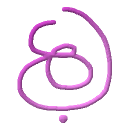Basic usage
The application’s main goal is to allow dynamic and informative Side-By-Side image comparison with emphasize on RAW images and flexible means to adopt varying loading of input files. The S-B-S image comparison is the core feature which allows a user to analyze image pixels of N correlated images in the most effective way. This is achieved by selecting several images (refer to Hot-Keys and Mouse control section) and then every action taken on one of them is affecting the entire group (comparison party). Note that the application takes the approach of minimal layout overhead i.e. there’s no usage of tool-bars, over rich menus or pop-up windows. This is done to enable the maximal focus on image’s data / pixels. All actions can be quickly accessed via a compact set of hot-keys and minimal mouse actions. It’s also possible to work with the application via command line and configuration file. At the bottom you’ll find an informative Status-bar that holds file info, image info and app modes info. One of the problems with RAW images, such that simply pack a group of pixels, is that they carry no meta info such that a SW might parse and be able to open them with a single click. As such, the app offers a “pseudo-training” feature that uses a powerful tool called reg-ex (short for regular expression). If you’re a developer, then this is a must know for but if you’re not, know that 99% of all daily-used patterns can be matched with such a reg-ex string pattern matching. All is required from you is to direct the app (see Formats file section) how to parse a file name with a variety of group options. Although the app flag-feature is RAW images (mainly luma, RGB and YUV family), you can still use it to open most common file types like JPG, PNG and others. The app is used mainly for viewing and thus, it refrains from “touching” the input images unless the user specifically directs a file save over them.
Manual terminology:
| FI | Focus-image | |
| ZF | Zoom factor | |
| HK | Hot-key shortcut | |
| ROI | Region of interest (rectangular area of image) | |
| LE/BE | Little endian (default on x86), Big endian | |
| <Char> | Case-sensitive hot-key (HK) | |
| [Char] | Case-insensitive HK |