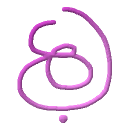Enter Save Image Mode (active selected ROI or entire image if N/A). Then, followed
by 1 (Binary), 2 (ASCII-Text), 3 (Text Hexa-dump) and last, followed by 1 – Original
packing, 2 – Planner, 3 – Interleave. For developers benefit, it’s possible to save
also c-style array data (see Config File section). It’s also possible to save an
image statistics info (see Histogram view section).
Note that if the image is more than 8bpp, an option for BE/LE will be presented.
Also, as the app is aimed for ANALYSE MODE, it refrains from harming loaded files i.e.
it’s guaranteed that file are handled in Read-Only mode and no overwriting of data
will take place with-out a preceding user prompt.
<S>
Save (export) the image to PNG RGB-8 format. If ROI is active, then only the ROI will
be saved.
Ctrl-[S]
Toggle the auto-naming mode on/off (when saving an image). When auto-naming mode is
on, the application tries to best-match an output file name (by its type, action
performed, etc.) but when it’s off, a Save File dialog will be prompted upon any ‘save’
command.
<n>
Duplicates the current image or the active ROI in case the user is inside its region.
When in Compare Mode, the mouse current position directs the selected image to
clone / crop. You can access this command also via the Window sub-menu (but you can’t
duplicate only the ROI in this form).
<N>
Opens the convert image dialog. This allows a user to convert from any source raw
image to any app supported raw format while manipulating its original size / colors.
Ctrl-[C]
If entered on an image tab, copies its full path / title to the clipboard as text.
If entered when inside an image view frame, the image is placed as a RGB24 bitmap.
Note that if there’s an active ROI, only its area is copied to the clipboard. This
key-feature allows a user to use any conventional image viewing program to export
the raw image into other formats, if needed.
[P]
Copy to the clipboard the current pixel coordinate and value. If the cursor position is
out-of-image then the FI dimensions are copied (WxH). The copy is state aware so
it will be affected from a pixel’s view mode and offset display mode.